You are here
What should I do if 192.168.1.1 is the login interface of the operator provider?
What should I do if 192.168.1.1 is the login interface of the operator provider?
Question: When setting up the router, why enter 192.168.1.1 in the browser, but the login interface of the operator provider user is displayed? It is evident that the router address 192.168.1.1 is opened, why the operator's user login interface appears;
What is the login address of the router? How can I enter the login interface of the router?
Answer: This phenomenon is likely to be an IP address conflict. If your router address is indeed 192.168.1.1, then the reason for opening the broadband login interface of the operator provider is as follows:
1. The router is connected incorrectly
2. The router and the optical modem IP conflict
3. The router IP address has been modified

Enter 192.168.1.1, but the broadband login interface of the operator provider appears
Pay attention to the problem:
If you see the broadband login interface of the operator provider, it is already the optical modem login interface.
1. router connection error
When using a wireless router, the correct connection method between the wireless router and the optical modem and computer is as follows:
The WAN interface of the wireless router is connected to the network port (LAN port) of the optical modem with a network cable; the computer is connected to any interface of the router LAN (1234) with a network cable.
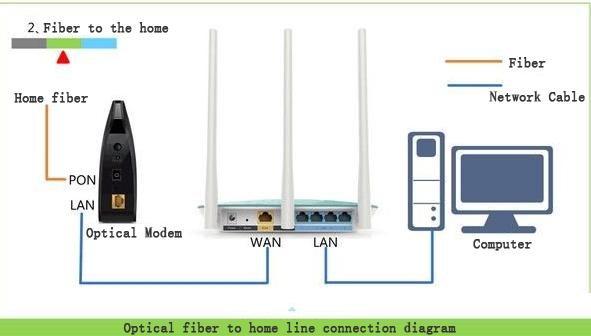
Wrong connection method:
Some users connect the optical modem to the LAN interface of the router, and the computer is also connected to the LAN interface of the router; in this way, the WAN interface of the router is an idle state.
After connecting like this, when you enter 192.168.1.1 in the browser, the broadband login interface of the operator will appear instead of the login interface of the router.
Solution:Please follow the correct connection method above to connect your wireless router, optical modem, and computer. Do not change the connection method without authorization; otherwise, various problems will occur.
2.IP conflict between router and optical modem
The default IP address of the Telecom Optical modem is 192.168.1.1; the IP address of the router is also: 192.168.1.1. In this way, there is an IP address conflict, which may cause a problem with the broadband login interface of the operator provider when opening 192.168.1.1.
Solution: Modify the IP address of the router.
a) Unplug the network cable connecting the WAN interface of the router to the optical modem, and only connect the computer to the LAN interface of the router.

Don’t worry that the computer will not be able to access the Internet, or there is no way to set up the router after unplugging the router’s WAN interface network cable.
Because, when setting up the router, you don’t need a computer to be able to access the Internet; as long as the computer is connected to the router’s LAN interface with a network cable, you can open the router’s settings page to configure the router.
b) At this time, enter 192.168.1.1 in the browser to open the login interface of the router and enter the setting page.
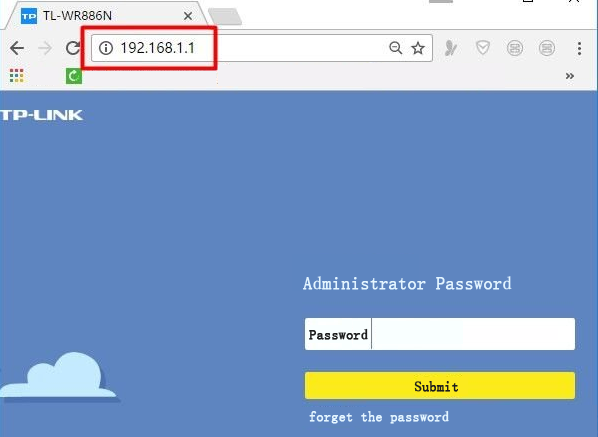
c) On the router's settings page, find "LAN port settings" (LAN settings, internal network settings), and modify the IP address to: 192.168.2.1, as shown in the figure below.
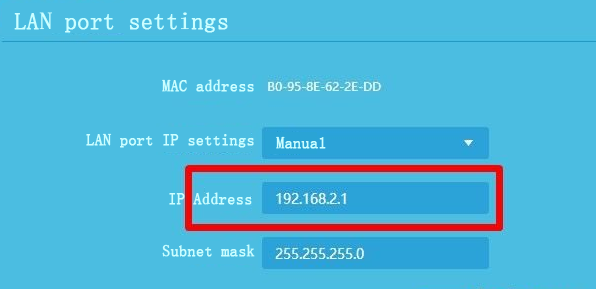
d) After modifying the IP address of the router, connect the WAN interface of the router to the optical modem. Then use the modified IP address (here we take: 192.168.2.1 as an example), you can open the router's login interface.
3.The router IP address has been modified
The IP address of the router has been modified. At this time, enter 192.168.1.1, and the China Telecom Tianyi Broadband Landing Page will appear.
Pay attention to the problem:
a) The IP address of the router can be manually modified. The method of manually modifying the IP address of the router is described in detail in the second step above.
b) At present, many routers have the function of automatically modifying their own IP address. When the WAN interface of the router is connected to the telecommunications optical modem, the router automatically detects that its own IP address is the same as the optical modem's IP address. At this time, the router will automatically modify its own IP address to avoid conflicts with the optical modem IP address.
But many users may not know that the IP address of the router has been modified and still enter the router's default IP: 192.168.1.1. As a result, the broadband login interface of the operator provider is opened.
Solution:Please enter the modified IP address of the router to open the login interface of the router.
We can determine the real IP address of the router by checking the IP address information in the computer's local connection (Ethernet), as shown in the figure below. The IP address behind the IPv4 default gateway option is the real IP address of the router now.
 IP
IP

